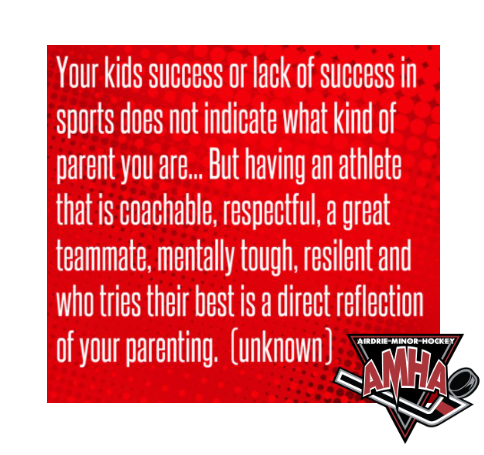Parents
RESPECT IN SPORT PARENT HELP:
HOW TO FIND YOUR RIS PARENT CERTIFICATE # AND EXPIRY DATE:
First go to Respect in Sport for Hockey Canada Parents.
Look for the box entitled Need your certificate number? Click on it and then enter your email address and hit submit.
This will list your Respect In Sport certificates, the #s and certification date. The certificate is good for 3 years.
If you are signed into your account then the Expiry date for your RIS Parent is listed in the top right corner in the heading bar. If the date is past then you need to re-certify before you can register.

| ||
How to Add a Sibling to an existing profile:Once logged in, go to the "Profile Information tab" and click on the "Child Management tab" here is where you can add a sibling to your profile. | How to re-certify if your RIS Parent has expired:Once logged in, go to the "Profile Information tab" and click on the "Re-certify Now tab". | How to find your Hockey Canada ID#:If you need your Hockey Canada ID#, you can find it in the RIS Parent profile. Once logged in, go to the "Profile Information tab" and click on the "Child Management tab" beside your player's name will be their Hockey Canada ID# (HCR ID). |
Parent Participation
Team families will decide on how many away tournaments and extra exhibition games the team will participate in through a team vote at the first team meeting. If a majority vote, where enough players agree to make a team, then the team will participate in said event(s), and the team funds or parents would agree to pay for that event.
Independent Third Party Complaint Process
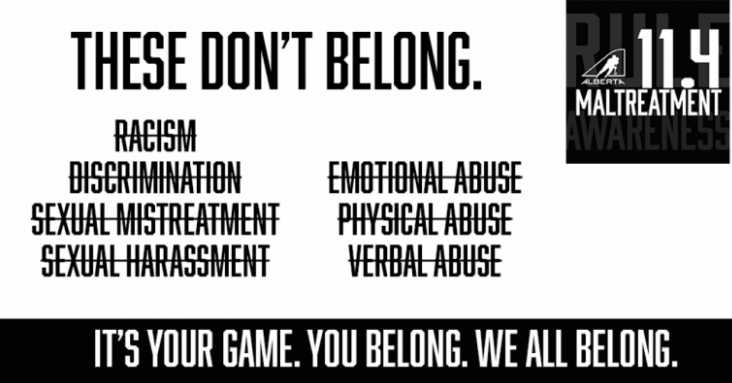
Hockey Canada and its Members want to end the culture of silence that exists in parts of hockey.
To help ensure that we are a safe space for raising concerns, Hockey Canada has established a new, fully independent, and confidential reporting mechanism for all individuals regarding any incidents involving Hockey Canada sanctioned programming. This reporting mechanism is known as the Independent Third Party and is led by Brian Ward and Jahmiah Ferdinand.
To learn more about Hockey Canada’s Independent Third Party (ITP), how to submit a maltreatment complaint and more - please review the information on the ITP’s website.
Communication
Whitelist Emails - How To
To whitelist an email address just means you add them to your approved senders list. This tells your email client that you know this sender and trust them, which will keep emails from this contact at the top of your inbox and out of the junk folder. Here are some of the emails that you should definitely be sure are Whitelisted
officeadmin@airdriehockey.com - AMHA Office Staff
as well as your Division Coordinator, ie: initiationcoordinator@airdriehockey.com
notifications@1click.software - Time Trials / Evaluation Dates and Times
mailer@rampmx.com - RAMP email replies